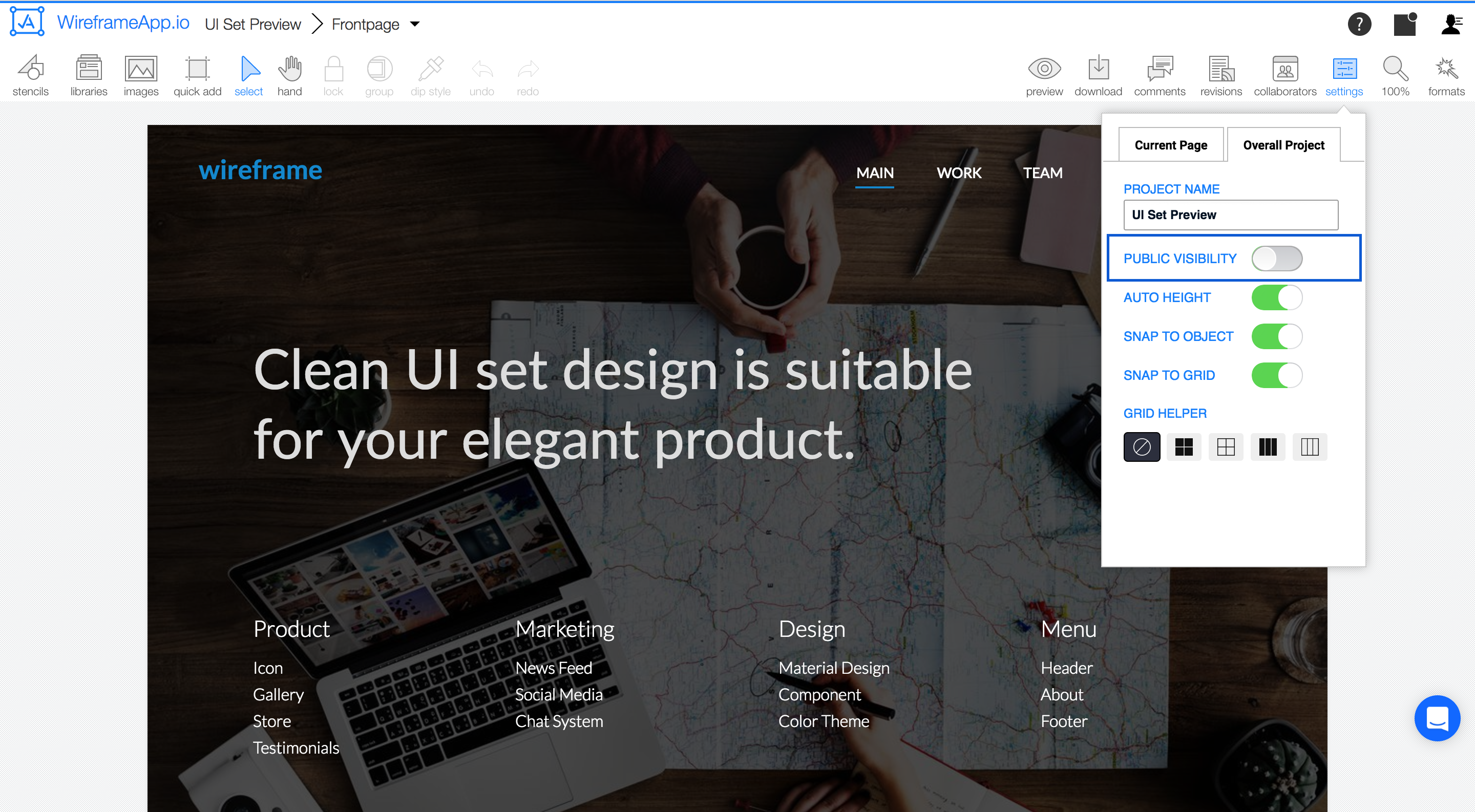Project Preview
You can preview your WireframeApp project on any device-be it a phone, a tablet, a Windows PC, a smart fridge, or anything else with a web browser.
Once you create a new project, a public web address will be populated which you can use to share for team review. Any changes you make to the project will be reflected real-time in all browsers.
Full-Screen Preview
You can choose to view overall project design as Fullscreen mode (shortcut: F), or view linkages between pages with the Linkmap view.
An example of full-screen preview as per shown below.
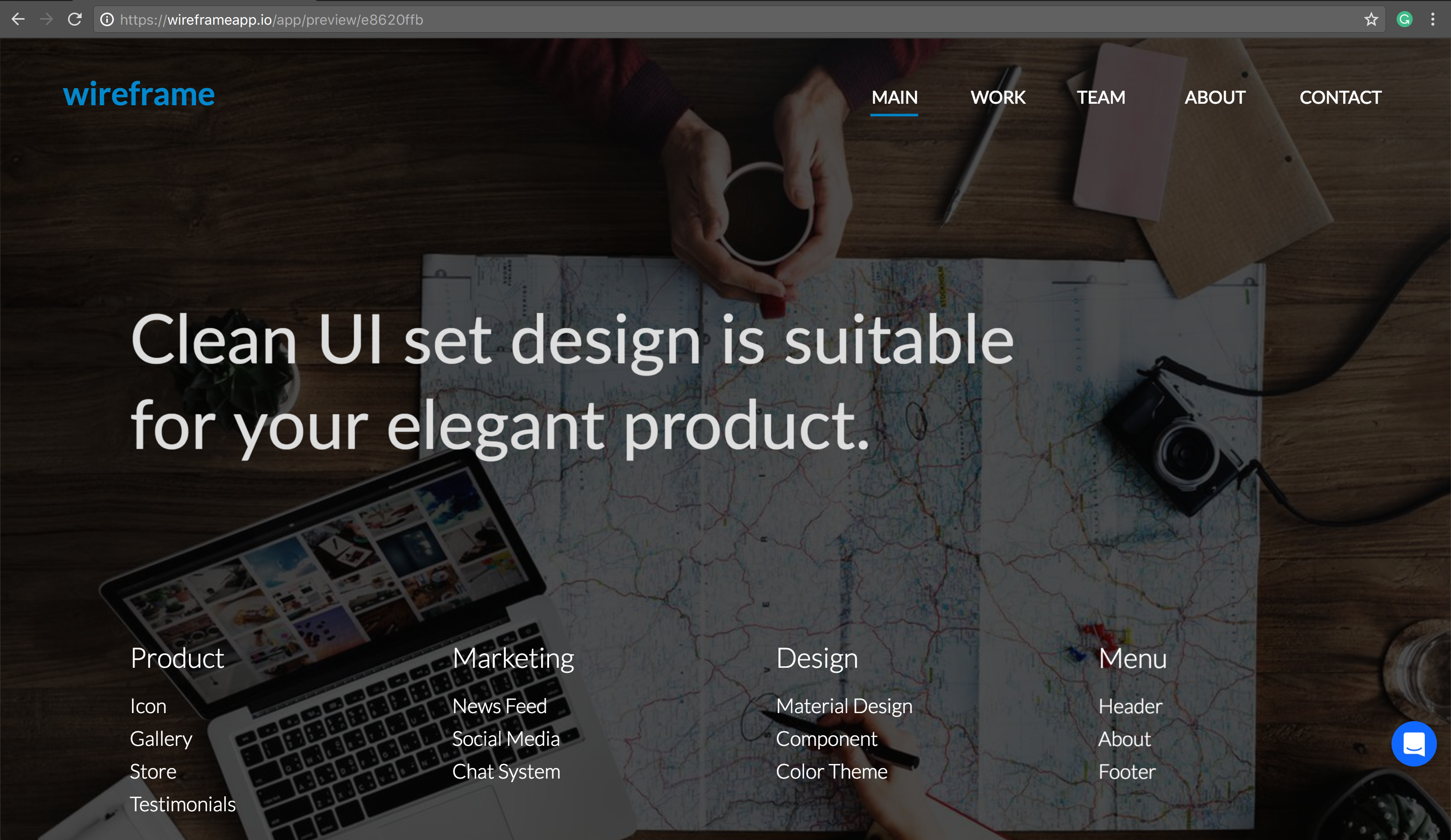
Private Projects
If you want to limit viewing access to your project so that only collaborators can view, you can turn off your project Public Visibility. This toggle setting is located under Settings → Overall Project → Public Visibility.