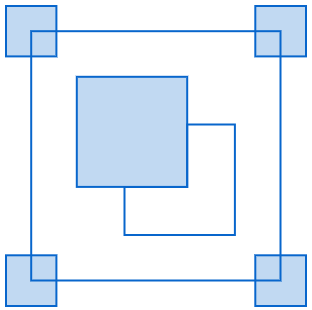August 7, 2017
New features: 5
Bug fixes: 23
Improvements: 7

Better customer support
Integration with Intercom for live chat. Feel free to ask questions and drop feedbacks using this.
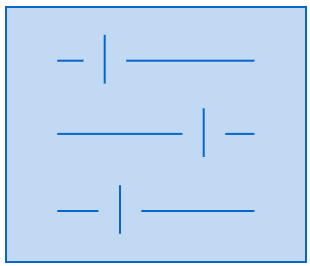
Page customization
Define custom sizes for pages in a single project. Manage webpages and mobile pages design within the same project.
Customizable elements
Add drop shadow to your elements (only for rectangle stencil).
Click and drag to rotate any elements.
May 29, 2017
New features: 9
Bug fixes: 13
Improvements: 11
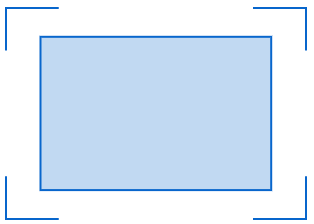
Enhanced preview mode
Support full-screen preview. Useful for usability testing for more realistic user experience.
Enable design sitemap preview. Collaborate with stakeholders to work on improving site flow.
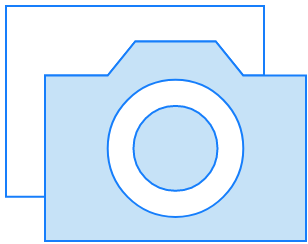
Unsplash integration
Use Unsplash imagery for that extra drop of realism for your designs.
March 27, 2017
New features: 4
Bug fixes: 115
Improvements: 45

Multiple edits
Edit multiple elements simultaneously. Modify size, fonts, position, opacity, borders, and backgrounds. Quicker changes to elements & icons.

Improved zoom
Easily zoom in on a specific area of your canvas for a more detailed look at your design. Zoom in elements without losing design fidelity.
August 29, 2016
New features: 6
Bug fixes: 8
Improvements: 17
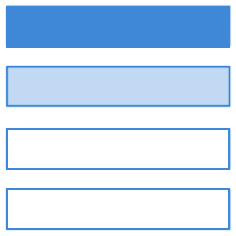
Linear gradients
Create, edit, and place linear gradient elements on the canvas using gradient tool.
May 30, 2016
New features: 2
Bug fixes: 3
Improvements: 12
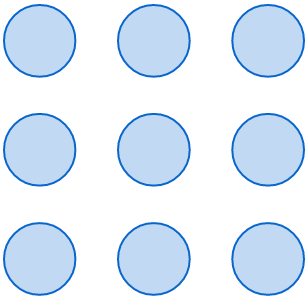
Color theme tool
Define color theme for your project, add to color swatch element and place them on your canvas. Speed up color picking process for each of your design elements.
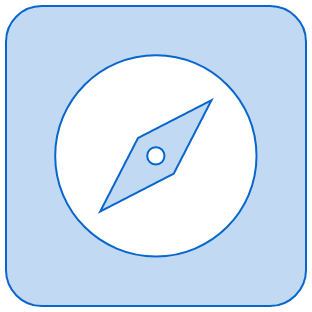
Faster performance
Under-the-hood improvements throughout the app keep you working quickly and smoothly. Harness all of your browser capabilities.
April 25, 2016
New features: 4
Bug fixes: 8
Improvements: 12
Quick look elements
Quick preview of your pages. Drag elements out from quick look panel onto your canvas to reuse them.
Export to PNG
Support exporting of project designs to PNG image files. When online viewing is not an option, export PNG images for your deliverables.
March 28, 2016
New features: 2
Bug fixes: 10
Improvements: 23
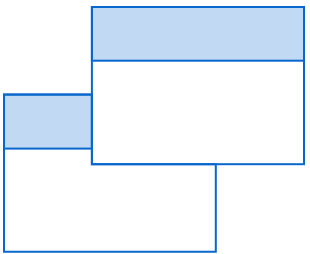
Reusable components
Create custom building blocks that will speed up your designing process and improve design consistency in your projects. Create group of elements as template and reuse them across your projects.
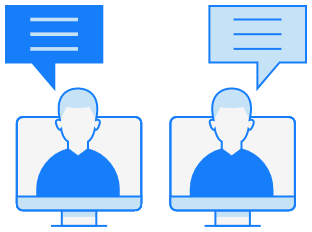
Review and comment on the go
Leave overall information for coders or designers on a particular pages. Drag and drop comments on your work, gets a notification and even add task to it.
Faster real-time collaboration
Keep everyone updated using the powerful real-time collaboration. Invite your entire team to work on the same project at the same time.
February 29, 2016
New features: 3
Bug fixes: 10
Improvements: 16
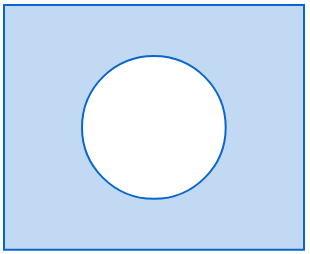
Canvas alignment and distribution
Align elements relative to the project canvas, i.e. center of the page, center to page horizontally, or center to page vertically.
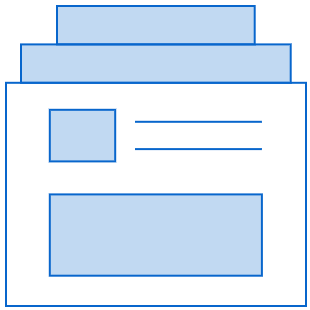
Custom UI libraries
Refine and reuse the built-in UI libraries (PRO), or create your own using template engine. Personalize the elements with your design style.
September 28, 2015
New features: 3
Bug fixes: 13
Improvements: 16
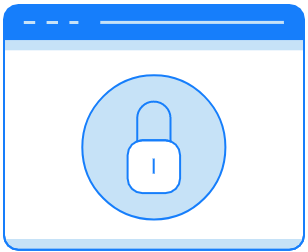
Shared access management
Manage the level of access that user has to your project or account. Unlimited number of project collaborators and unlimited number of admins (PRO).
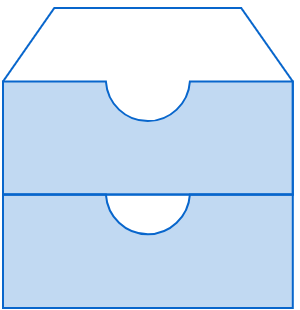
Larger web storage
Store your image assets to be used repeatedly in your projects. Store up to 30GB total assets size (PRO).
July 6, 2015
New features: 2
Bug fixes: 8
Improvements: 10
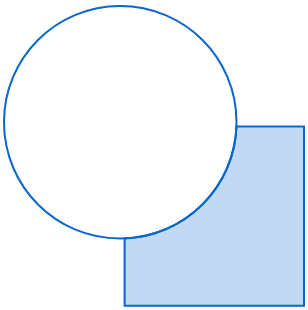
Built-in shape collections
Adding shape stencils. Drag and drop circle, ellipse, triangle, diamond, star, or polygon from shape stencils onto your canvas.
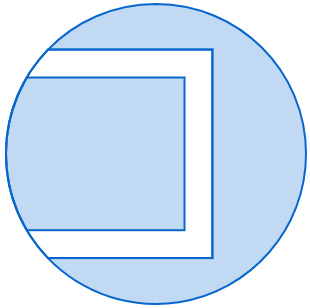
Group mask
Group several elements together and mask it. Grouping binds related design elements so you can adjust them simultaneously.
June 15, 2015
New features: 13
Bug fixes: 12
Improvements: 22
![]()
Basic UI stencils
Adding tab, link, vertical menu, and sidebar menu stencils. Choose from variations of design elements. Place them by dragging and dropping onto the canvas.
Adding slider and progress bar stencils. Adjust value properties to define different loading percentage. Customize color and border of the stencils with the format panel.
![]()
Content stencils
Adding currency and date field stencils. Customize font, color, and icon from the format panel.
Adding fave rating and price rating stencils. Use simple text field to customize number of ratings.
Adding table stencil. Present your data in tabulated format.
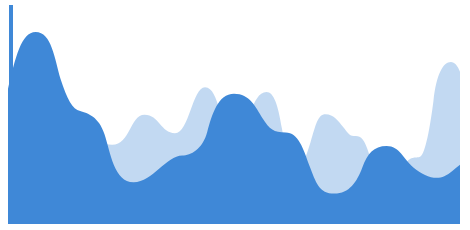
Map and graph stencils
Adding map, area graph, and line graph stencils. Resize element without losing design fidelity.
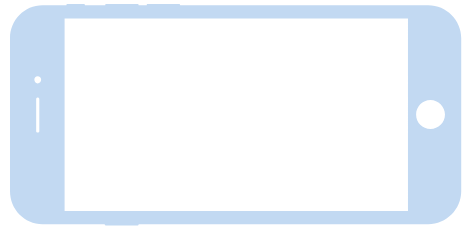
Device stencils
Adding device stencils. Select different device placeholder and place them onto the canvas. Customize the device look and feel using format panel.
April 20, 2015
New features: 4
Bug fixes: 14
Improvements: 35
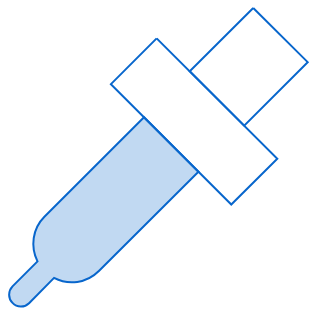
Reuse of existing properties
Use dip style tool to copy and paste from existing design style, typography, and other properties. Continue working with your design elements using the same theme.
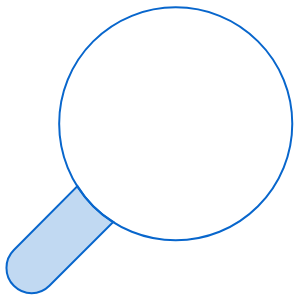
Quick-access design elements
Access the elements from search bar and start designing with different stencils, image assets, and icons.
Google Font integration
Choose from handpicked style of Google fonts to change text style. Good typography makes 90% of a beautiful design. Set specific font size and line height for each breakpoint for a consistent vertical rythm.
February 16, 2015
New features: 3
Bug fixes: 15
Improvements: 21
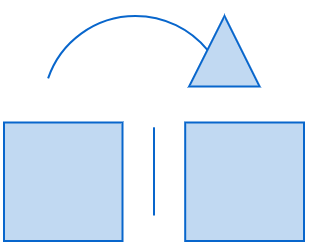
Drag-and-drop elements
Spice up your design with more high-fidelity elements. Access stencil elements from the sidebar and place them by dragging and dropping onto the canvas.
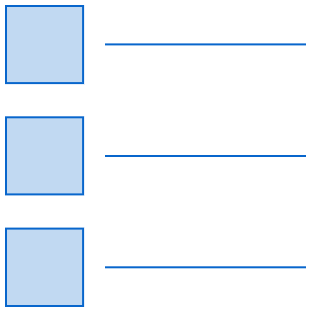
More stencil tools
Adding checkbox, radiobox and switch stencils. Assign on/off value and customize icon color with ease for the design elements. Choose from different variation of switch stencils.
August 11, 2014
New features: 3
Bug fixes: 4
Improvements: 6
PDF export
Share pages and projects by exporting them as individual PDF files or as a single PDF file.
Export SVG files
You can now export your pages or projects as SVG files with embedded or linked images and icons.
July 28, 2014
New features: 12
Bug fixes: 7
Improvements: 14
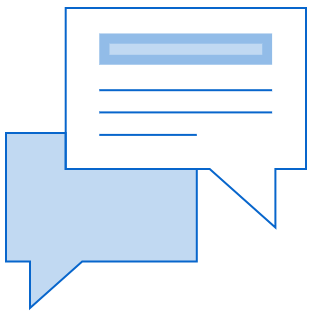
Comment on shared projects
Get fast, consolidated feedback on your designs by letting stakeholders make comments directly on your project. Collaborators can now pin comments directly onto a specific position on a design page in a shared project, saving time in clarifying feedback.
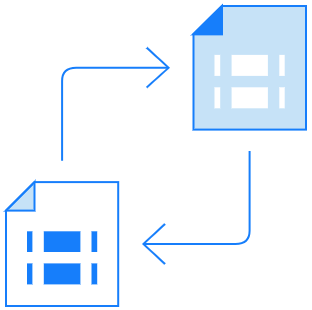
Auto backup
For the security of your projects, your project will be saved regularly.
You can also manually create revision of your project. If some unexpected errors occur, recover your project easily from the previous revisions.
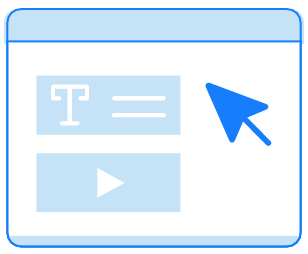
Master page
Save time by leveraging Master Pages, and automatically apply any changes to all associated pages. Ease and quicken your wireframing and designing process.

Various keyboard shortcuts
Use keyboard shortcuts for commonly used tools and actions to speed up your designing process.
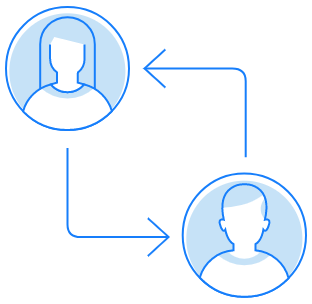
Real-time collaboration
Support multiple users working on the shared project. Simply work on the project and the changes will be instantly reflected on your teammates view. Enjoy the best team collaboration anytime and anywhere.
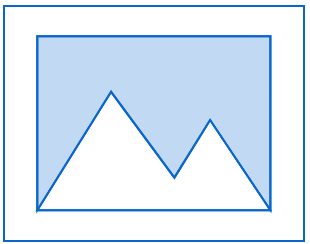
Image assets
Upload images to your image library and use them in your projects. Or you can also drag images directly onto your canvas to use in your designs.
![]()
Pre-designed icons
Provides 500 basic royalty-free icons and 14,000+ premium icons (PRO), with even more coming soon. Beautify your design with these vector-based customizable icons. Icons come with stroke and fill version.
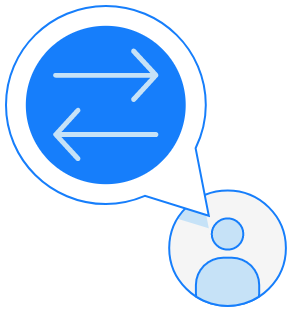
More stencil tools
Adding tooltip and button stencils. Choose from different variation of tooltips and buttons for your project. Customize border color, text color, fill color, and rounded corner radius as seems fit.
June 30, 2014
New features: 4
Bug fixes: 1
Improvements: 4
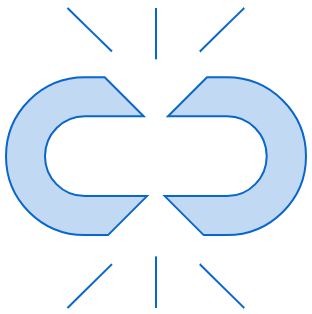
Definable hotspots
Place hotspots in your wireframes so users can easily navigate through your design pages. Hotspots can link different pages in project and hyperlink to external URL.
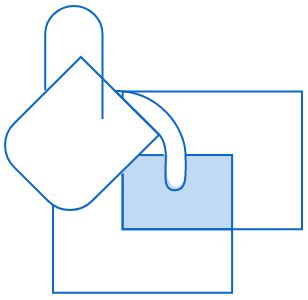
Accurate color control
Pick a color using hue, saturation, brightness, and alpha sliders, or by entering the exact values in the field. Use basic color picker for pre-defined color or color palette history to capture your previously selected color.
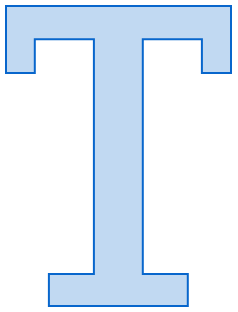
Stylize text
Easily create and place text and adjust its color and size. Choose different range of pre-defined text elements (label, paragraph, block, script, etc) to fit your design needs.
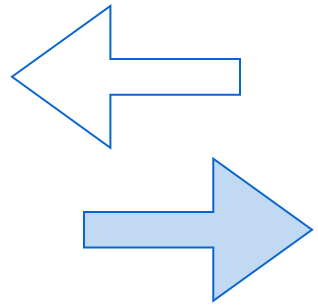
More stencil tools
Adding line and arrow stencils. Draw simple line or connect elements with line tool. Line connector tool automatically snaps to your elements.
June 16, 2014
New features: 4
Bug fixes: 0
Improvements: 8
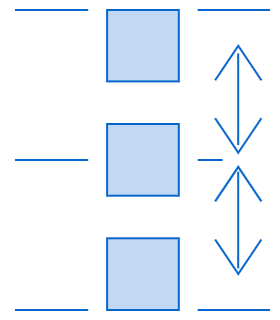
Elements distribution
Align elements relative to the grid helpers, or align multiple elements with each other, and distribute them across your canvas.
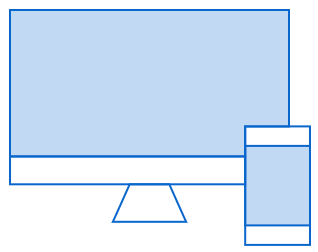
Cross-platform support
Allows you to create projects within web app. Responsive web design supports usage in Desktop and mobile browsers. With cloud sync, your project are securely stored in the cloud.
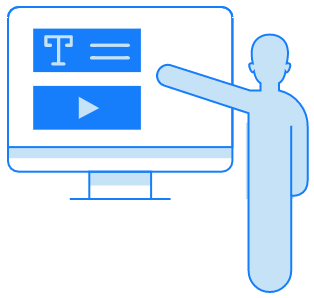
Scrollable presentation mode
Get the big picture when viewing pages in project by displaying them as preview mode. You don’t need to spend time in converting them into HTML for design presentation.
June 2, 2014
New features: 8
Bug fixes: 1
Improvements: 6
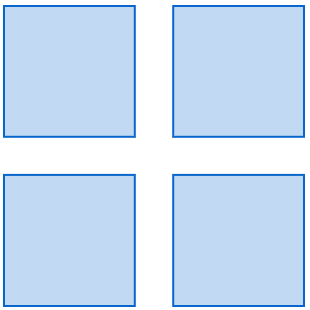
Snap-to grid
Save time drawing, resizing, and moving drawn elements. Snap-to grid places design elements right where you want them and provide a consistent visual feedback.
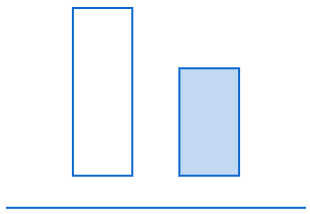
Layout refinement tools
Use layout tools to group, lock, and align design elements, as well as rearrange the order.
May 19, 2014
New features: 3
Bug fixes: 0
Improvements: 1
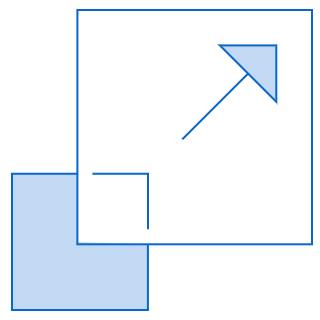
Resizable design element
Customize design elements more easily and efficiently with vector-based elements. Resize drawn elements vertically or horizontally without breaking design resolution.
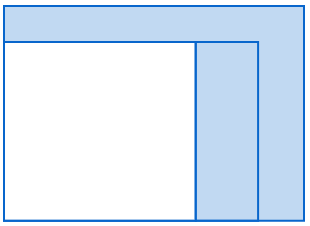
Multiscreen canvas
Lay out your designs for different screens and devices using preset canvas size. Choose from preset sizes or define your own, and copy between pages in project without losing alignment of your design elements.
May 5, 2014
New features: 3
Bug fixes: 0
Improvements: 0
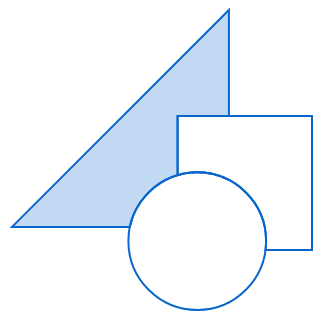
Stencil tool
Simplify your design process with pre-designed elements. Use the formats panel to customize your elements.
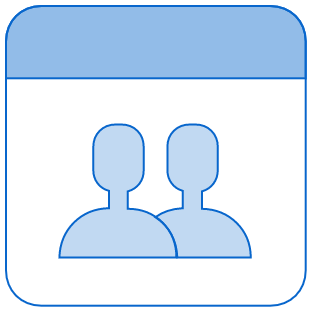
Project management
Projects are easy to access and delete from your account. Create and collaborate unlimited number of public projects.
The Start of Our Journey
April 28, 2014
Our team realizes that wireframing is a crucial phase in the web development process. Long before you expect to see the results and traffic coming in, you need step back and create a website that is user-friendly and well designed. Thus, more often than not, it is of significant benefits to creating wireframes before jumping into creating site mockup. Wireframing will allow you to conceptualize your site user experience flow efficiently.
Wireframe is a low-fidelity visual design, a skeleton, outline, or you can even say it, blueprint. Wireframe often represents the layout structure and navigational scheme of your site, and this includes major site components.
A wireframe does not contain finished design elements, but it explains the positional advantage of each design element. We often draft out low-fidelity wireframes in grayscale, which in its simplest form, using paper and pencil.
Wireframes bring a significant number of benefits to team members and clients, just to name a few:
- Iteratively testing and refining navigation elements
- Visualize content layout
- Rapid user experience design refinement
- Overall effectiveness evaluation of the page layout
- Pinpoint requirements for design and development
We fall in love with wireframe from day 1. Hence, we build this app with an intention to create highway lane for project managers, UI designers, and developers to work collaboratively on the design process from sketching, low-fidelity wireframing to high-fidelity wireframing.
And this date marks the start of our journey.