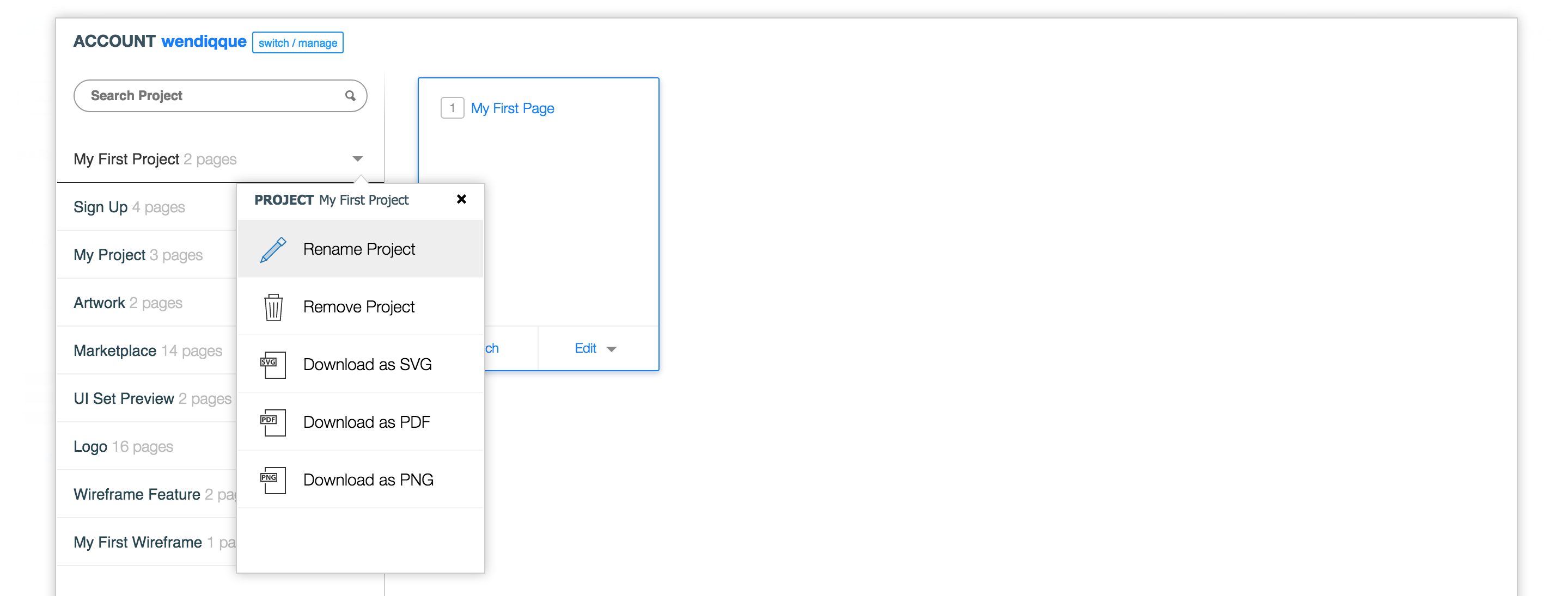Organizing Projects
When working on multiple projects, you can stay organized by rearranging them based on prioritization.
You can do this within Project List panel by choosing the menu item Edit & Arrange on the bottom panel. This action will bring you to Arrange mode. In this mode, you can drag and reorder your projects.
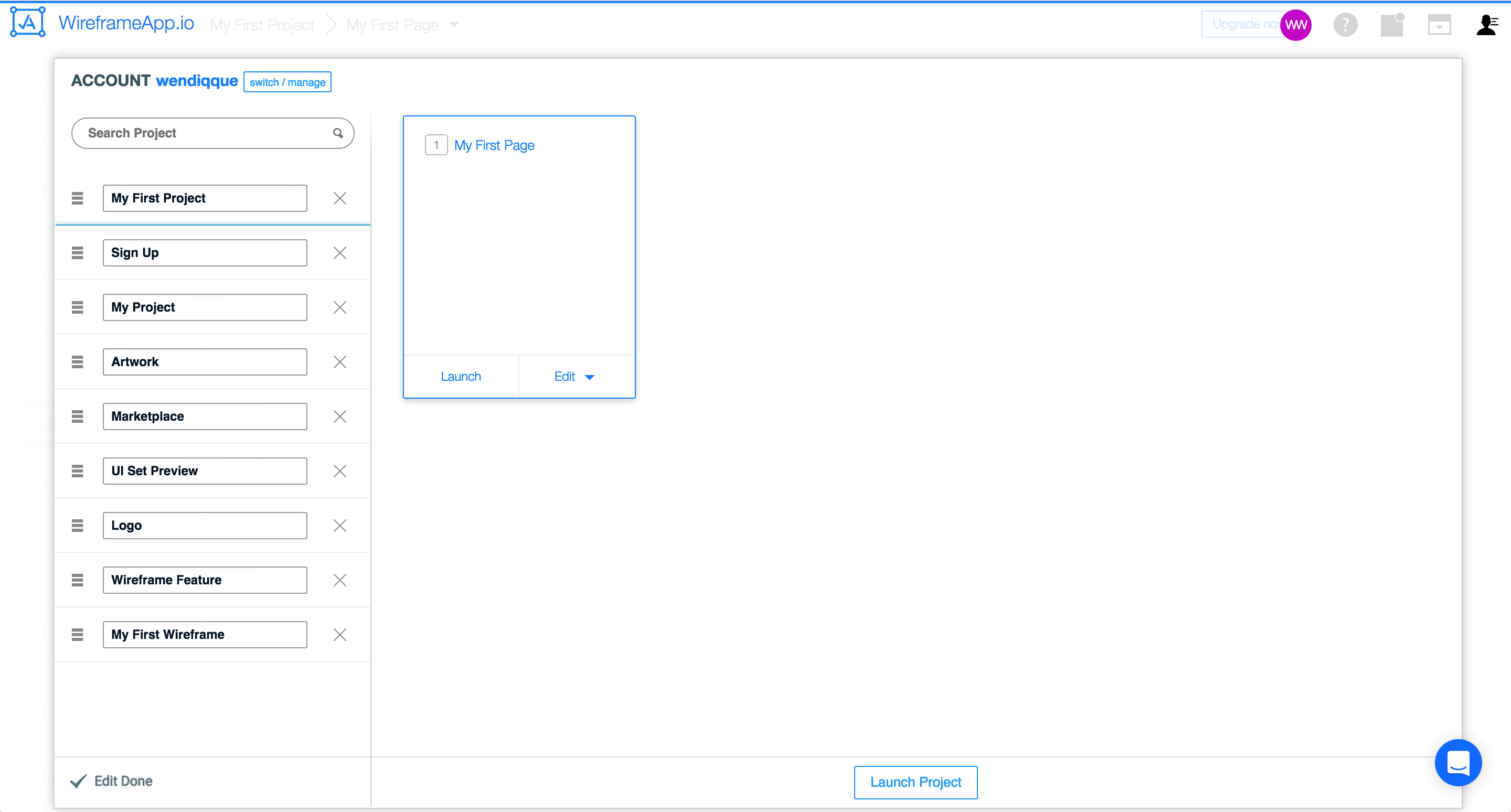
Apart from that, you can perform two actions on the project, Rename Project and Remove Project.