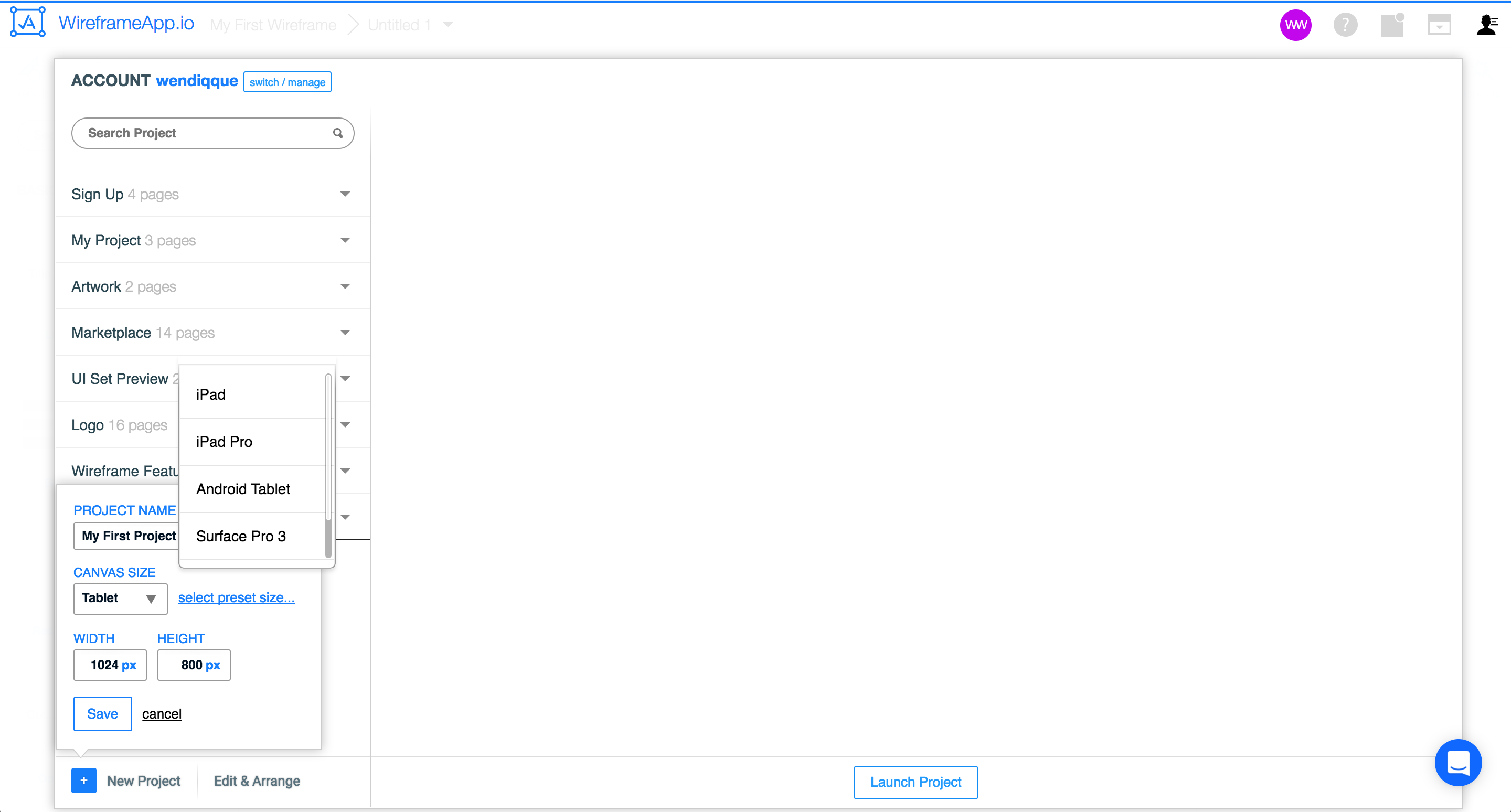Creating Project
When you want to create a project, click on the [+] New Project item sitting at the bottom-left corner of your project selection page.
A dialog will appear allowing you to name your project and give you the option to set your canvas size either from pre-defined canvas sizes or use custom size. This size will become the master size of all your design pages within that particular project.
After completing the project setups, you can click on the Save button to confirm your project creation.