Images
Images are one of the design elements that are supported in WireframeApp. These can take many forms, such as screenshots or photographs, but cannot be edited or manipulated as freely as vector shapes.
Inserting Images
To insert an image in WireframeApp, select Images item from the toolbar and then click on the desired image. Then you will see that image pasted onto your canvas.
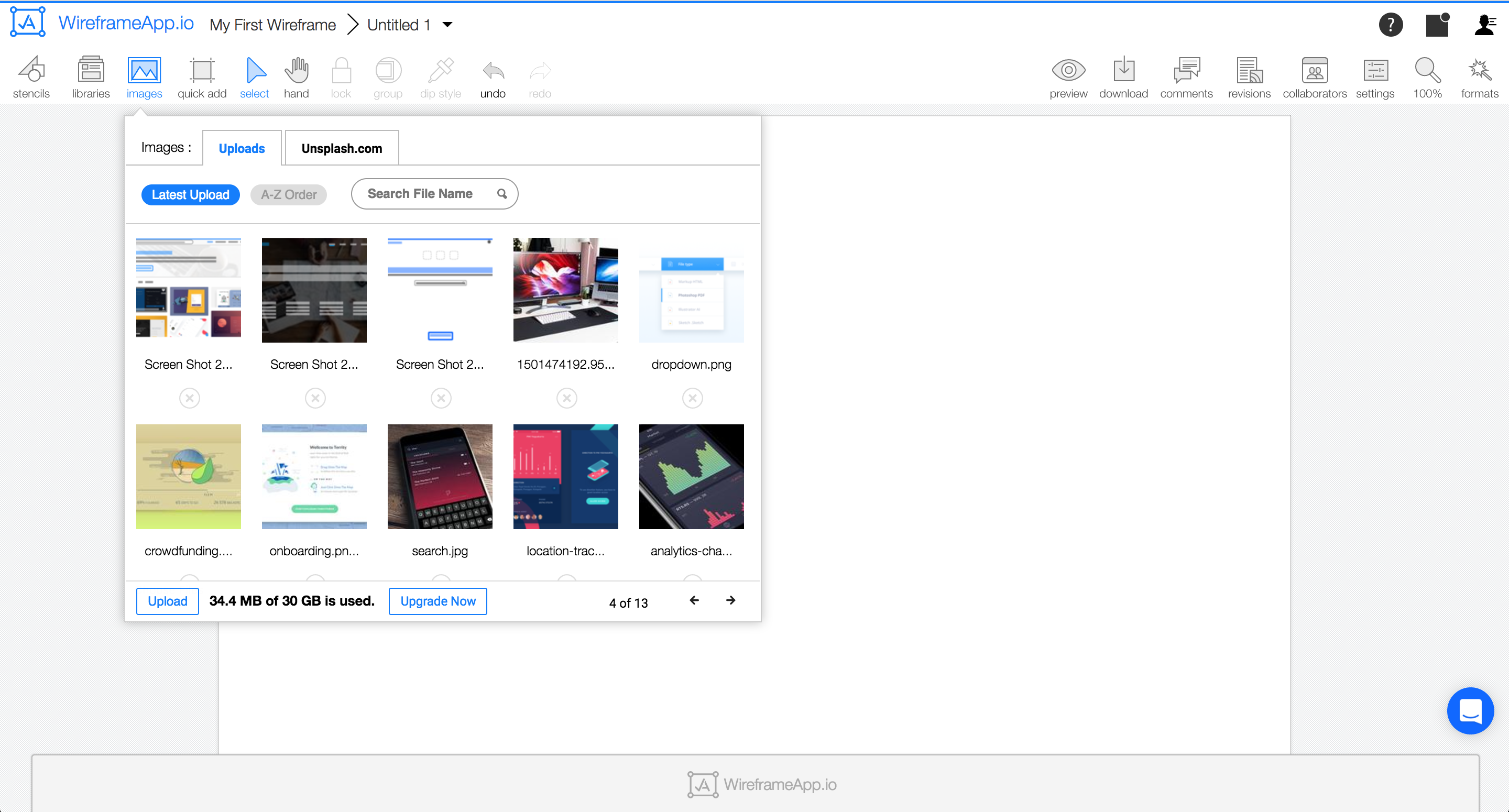
Replacing Images
To replace an image in WireframeApp, simply select it, open the Format panel and choose Replace Image and select its replacement from the dialog. This method will keep any style properties intact, and preserve the image's dimension.
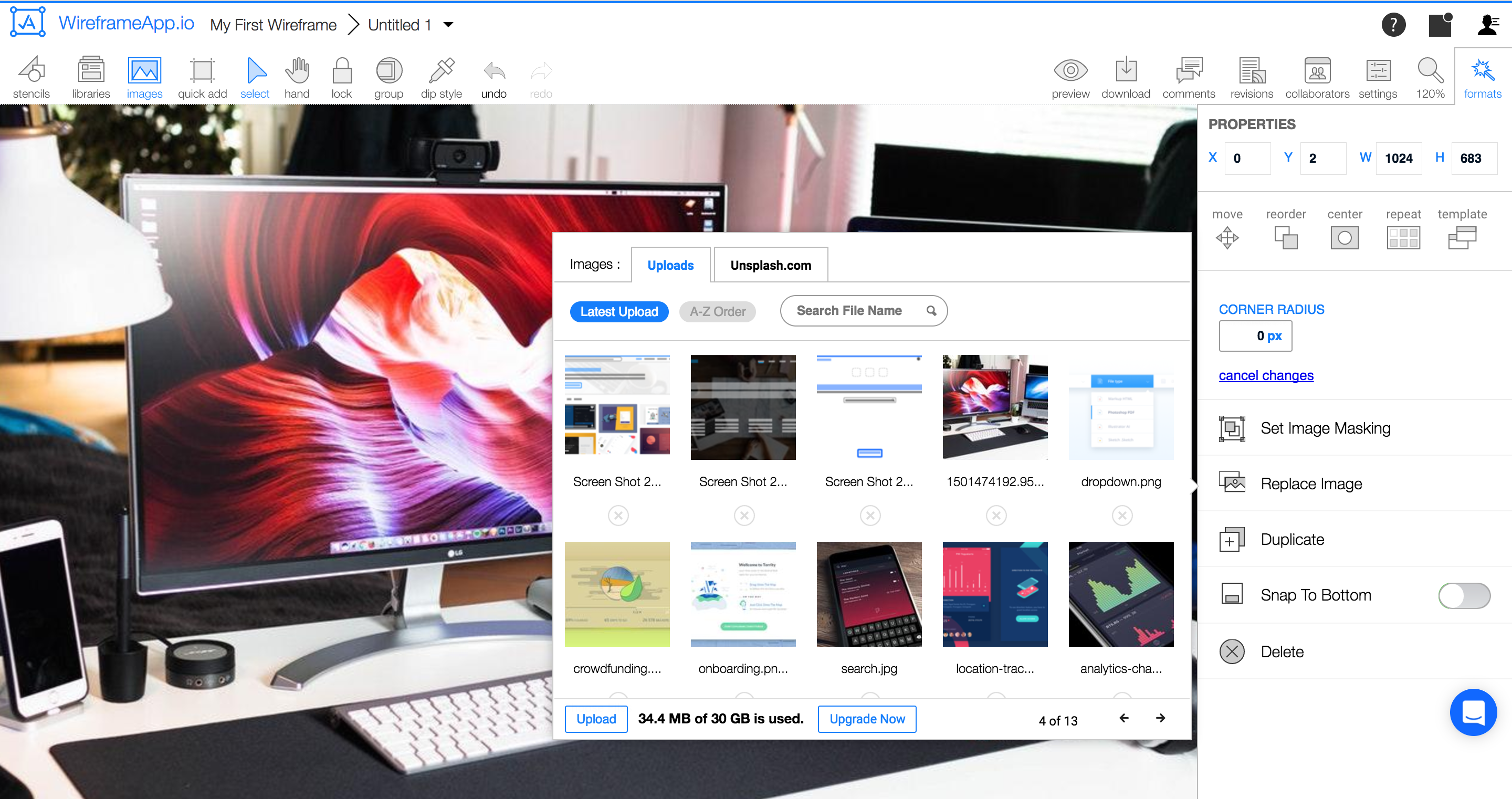
Using WireframeApp, you can choose to upload your image assets or select from Unsplash library containing many image collections. You can find these options from expanded menu of Image tool.