Comments & Feedbacks
Collaborating with teammates and clients often requires gathering feedback really quickly and efficiently from the team and stakeholders. WireframeApp came up with a way to collect internal notes and comments coming from them.
Adding Comments
- To add a comment, access Comments mode from the toolbar menu.
- Then, place the pointer in the exact place you’d like to leave your feedback and click on it.
- You can always edit or delete the existing comment holders.
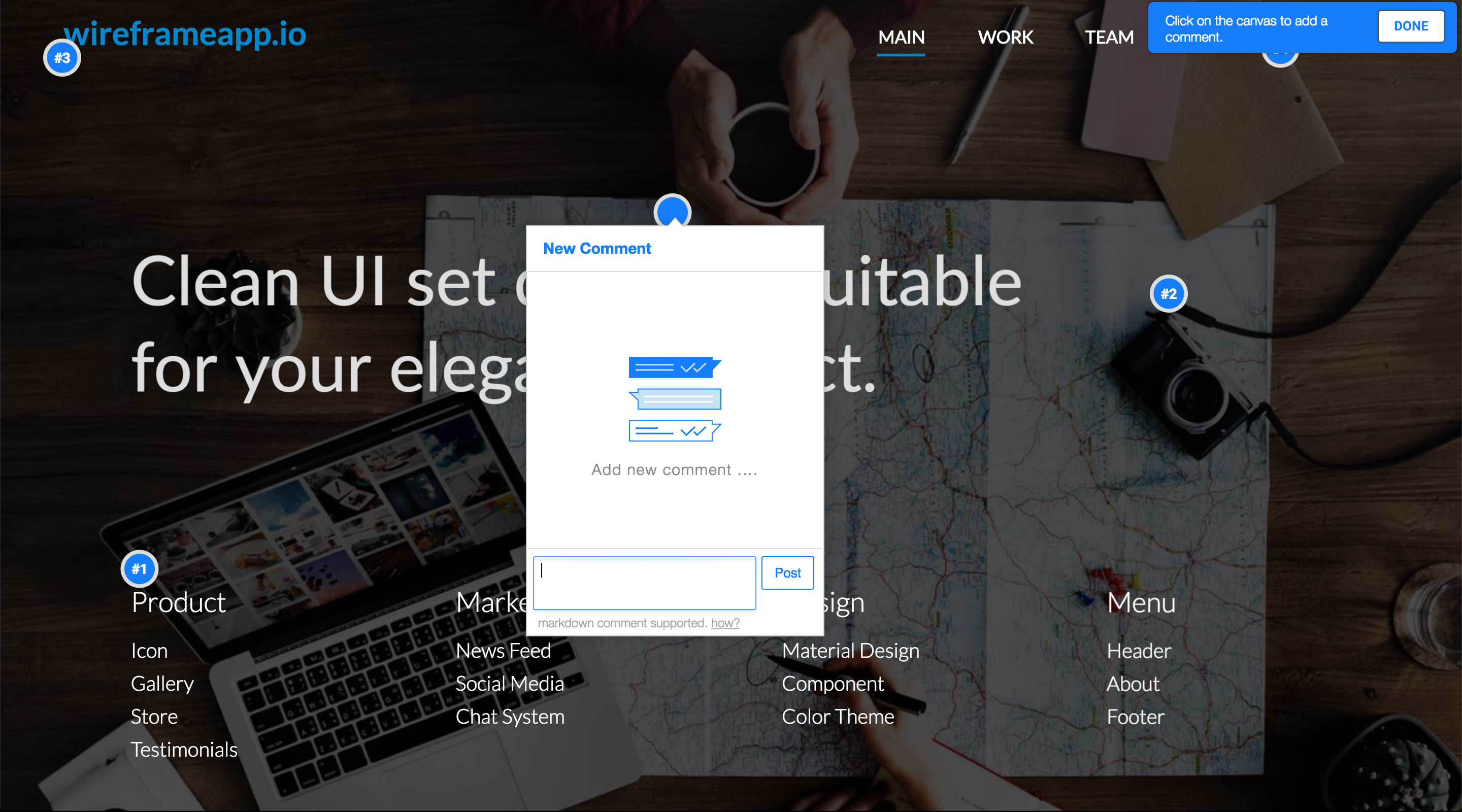
Adding new comment in full-screen preview.
Accessing Comments
You can also see the entire list of the comments by revealing comments panel.
You can see all of them listed, and when you click any of them, it will open right on your design preview too, so you can see which part of your design it applies to.
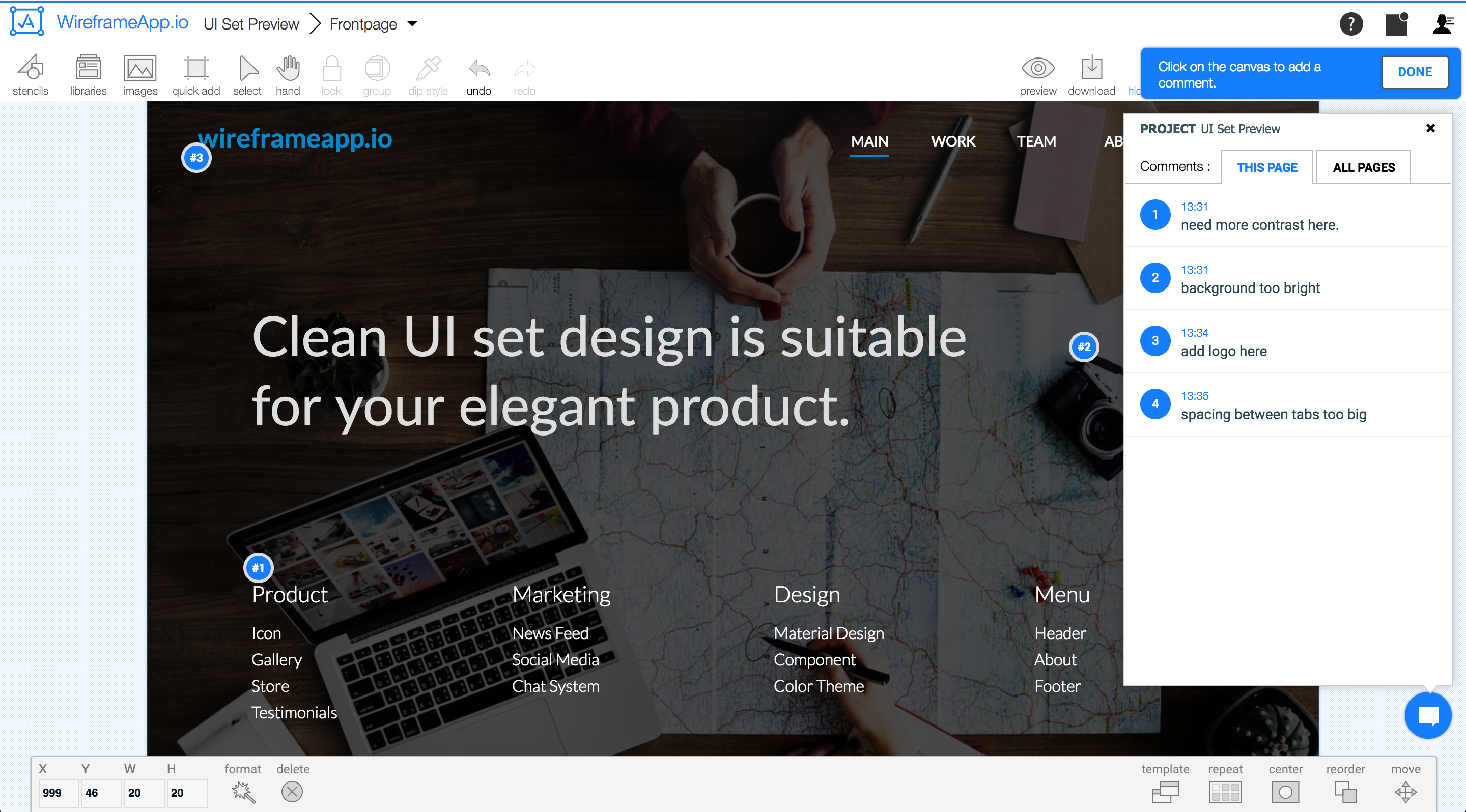
Listing all comments for the project design.